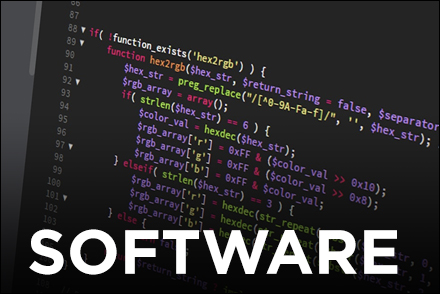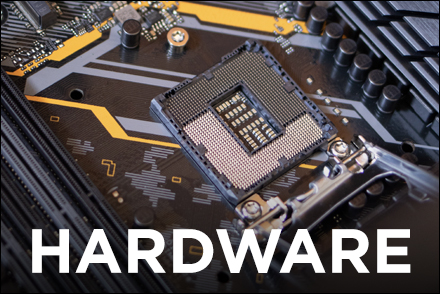Software List
The following table shows the list of software that is provided and supported by ECS
Devices: This means the type of device that are eligible for software install.
Devices options are Personal Computer (PC), UCONN Computer (UC) or Both.
DLL: Whether the software is available on the Distance Learning Lab or not.
| Software | Link | Devices | OS | AnyWare |
|---|---|---|---|---|
| Abaqus | * | UC | win | Yes |
| ANSYS | * | PC/UC | win | Yes |
| ArcGIS | ArcGIS | PC/UC | win | No |
| Cadence | Cadence | UC | win/lin | Yes |
| Bently | * | PC/UC | Yes | |
| Aspen | * | UC | win | Yes |
| SAP2000 | * | UC | NO | |
| Mastercam | * | UC | win | No |
| MSC | * | UC | No | |
| No Magic | * | UC | No | |
| PSCAD | * | win | No | |
| Xilinx | * | UC | win | Yes |
| Calibre | * | win/lin | No | |
| ModelSim | * | No | ||
| Composites 2019 | * | No | ||
| Schrödinger | Schrödinger | PC/UC | win | Yes |
| AutoCAD | AutoCAD | PC/UC | win | Yes |
| Pro Cast 2019 | * | No | ||
| Comsol | * | UC | win/lin | Yes |
| Dymola Modelon | * | PC/UC | Yes | |
| SPSS | SPSS | PC/UC | win | Yes |
| LabView | LabView | PC/UC | win/lin/Mac | Yes |
| Maple | Maple | PC/UC | win/lin/Mac | No |
| Mathematica | Mathematica | PC/UC | win | No |
| Matlab | Matlab | PC/UC | win/lin/Mac | Yes |
| MiniTab | MiniTab | PC/UC | win/Mac | Yes |
| Siemens NX | * | UC | win | No |
| Solidworks | * | PC/UC | win | Yes |
*Please send us an email at help@engr.uconn.edu for software and software installation instructions.