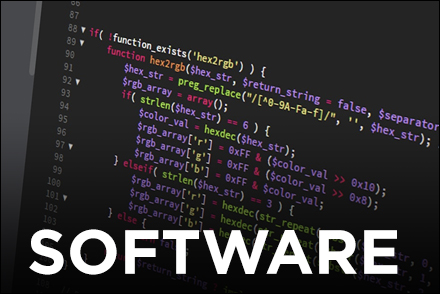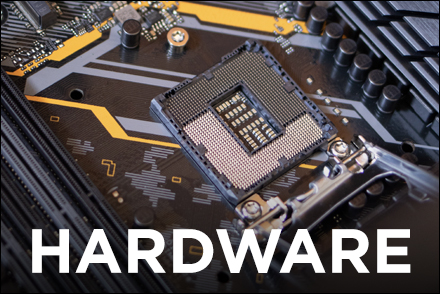Room Calendars in Outlook Desktop
Note: Students who need to access these resources must have UConn Student Worker Accounts (usernames in the format student####).
- Log into Outlook with your credentials
- Username: UConn email address (firstname.lastname@uconn.edu OR student####@ad.uconn.edu)
- Password: NetID or Student Worker Account Password
- Select the Calendar tab near the bottom left corner of your Outlook window.
![]()
- In the Home tab, select Open Calendar
- Select From Address Book….

- Enter or search for the display name of the calendar (e.g. ~ECS-306F). Click OK. The calendar will now appear on the left pane of Outlook.